
Mastering Azure Tagging for Cost Management
Organizations are rapidly scaling their Azure infrastructure to meet growing business demands. However, this expansion often comes with a hidden challenge: spiralling cloud costs and limited visibility into resource allocation. For decision-makers overseeing cloud investments, implementing a robust tagging strategy isn’t just a technical best practice, it’s a financial imperative that can make or break your cloud ROI. This guide helps you to implement Azure tagging for cost management.
The Hidden Cost of Poor Tag Management
Imagine trying to manage your household budget without categorizing expenses. You’d have no idea whether you’re overspending on entertainment or utilities. The same principle applies to Azure resources. Without proper tagging, organizations face a financial black hole where costs accumulate without clear attribution to departments, projects, or business units.
Recent industry studies show that organizations without comprehensive tagging strategies typically overspend by 30-40% on their cloud infrastructure. This isn’t just about wasted money, it’s about missed opportunities for optimization, inability to forecast accurately, and the constant struggle to justify cloud investments to stakeholders.
Why Tagging is the Cornerstone of FinOps Success
FinOps, the practice of bringing financial accountability to cloud spending, relies heavily on accurate cost attribution and visibility. Tagging serves as the foundation for this visibility, enabling organizations to:
1. Achieve Granular Cost Attribution
Tags transform anonymous cloud resources into clearly identified assets. By tagging resources with attributes like department, project, environment, and cost center, finance teams can accurately allocate costs and create meaningful chargeback models. This transparency is crucial for holding teams accountable for their cloud consumption.
2. Enable Proactive Budget Management
With proper tagging, you can set up automated alerts and budgets based on specific tag combinations. This means catching overspending before it becomes a crisis, not during the monthly billing review. Organizations can track spending trends by project phase, seasonal patterns, or business unit growth.
3. Facilitate Informed Decision-Making
When every resource is properly tagged, leadership gains the insights needed to make strategic decisions. Should you invest more in a particular project? Is a department’s cloud usage justified by its revenue contribution? Tags provide the data foundation for these critical business decisions.
The Chaos of Partial or Missing Tags
The reality of poor tagging implementation is starkly illustrated in PowerBoard, Loves Cloud’s Azure management platform. The Tags Dashboard reveals a concerning truth many organizations face: 65% of resources remain untagged, representing $21,193 in monthly costs that can’t be properly attributed or optimized. This isn’t just a number; it’s a significant blind spot in financial management, making it imperative for organizations to implement Azure tagging for cost management.
Consider the cascading effects of this tagging gap:
- Budget Overruns: Without knowing which projects or departments own these resources, budget planning becomes guesswork
- Optimization Paralysis: You can’t optimize what you can’t measure or attribute
- Compliance Risks: Many regulatory frameworks require clear cost attribution and resource ownership documentation
- Team Accountability: Teams may unknowingly create expensive resources without bearing the cost consequences
PowerBoard’s Comprehensive Tagging Module: Turning Insights into Action
Tags Dashboard: Your Command Centre for Azure Tagging Health
PowerBoard’s Tags Dashboard serves as the central command centre for monitoring and improving your organization’s tagging strategy. The Tagging Coverage visualization immediately communicates the health of your tagging implementation through an intuitive pie chart. In the example shown, with 35% tagged resources (162 resources) versus 65% untagged (301 resources), decision-makers can instantly grasp the magnitude of their tagging gap. The accompanying cost metrics: $21,193 for untagged resources translate this operational gap into financial terms that resonate with business stakeholders.
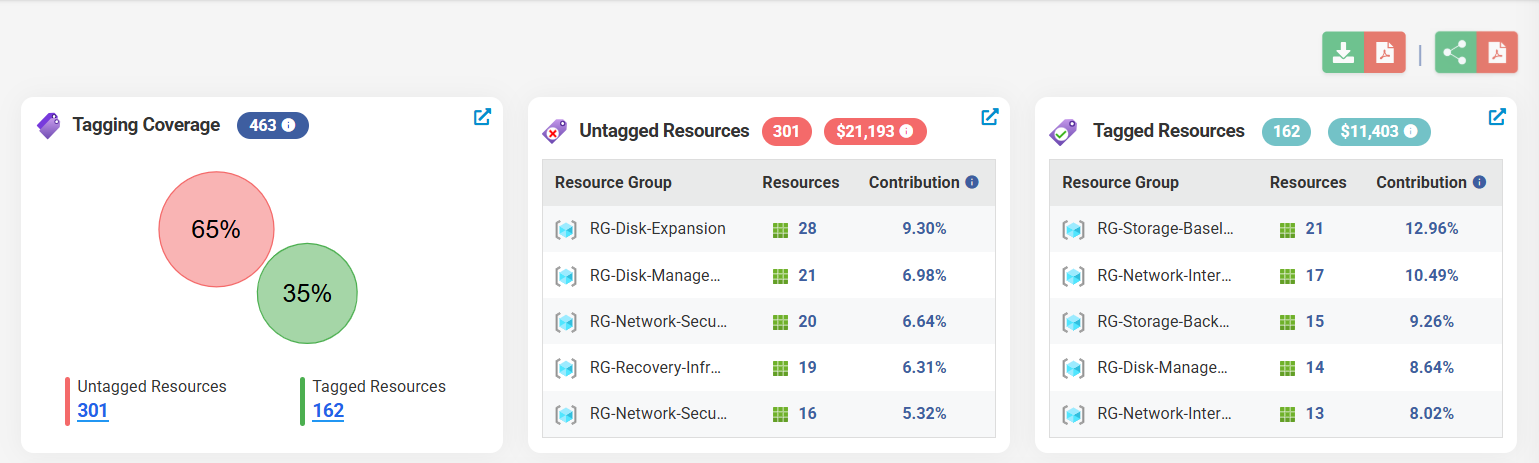
Azure Tagging Dashboard
The Tagging Snapshot timeline graph is particularly powerful for tracking tagging discipline over time. This visualization shows daily resource counts across three categories: resources with more than 5 tags (green), 1-5 tags (orange), and untagged resources (red). The temporal view reveals critical patterns, such as the spike to 109 untagged resources on a particular day, helping organizations identify when tagging compliance breaks down—perhaps during rapid deployments, migrations, or when new teams onboard. This trending data enables proactive intervention before tagging debt accumulates.
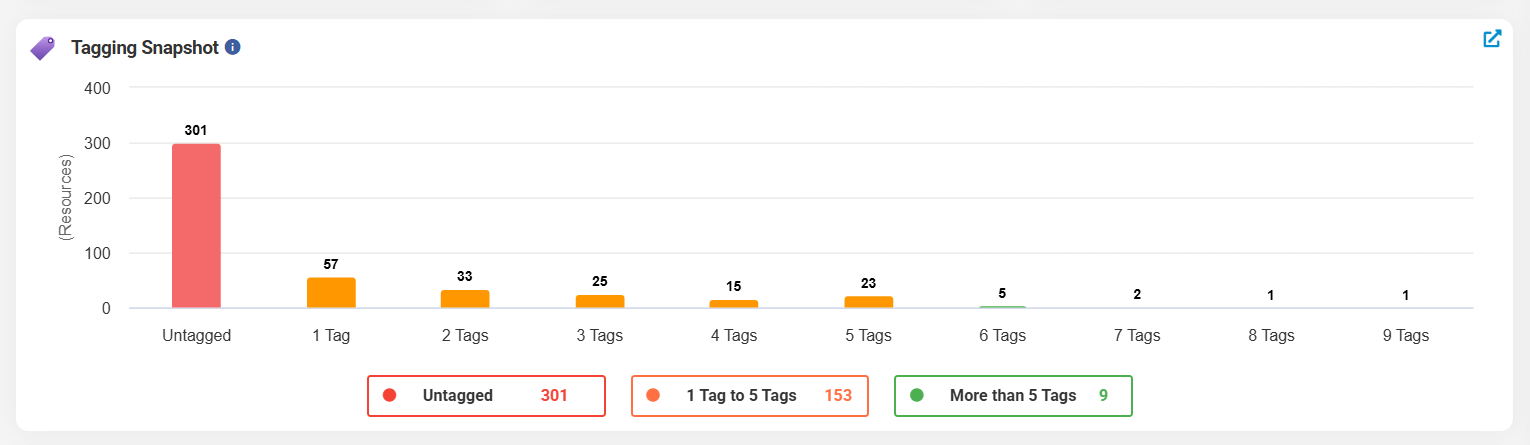
Azure Tagging Status
The dashboard’s lower sections provide actionable lists of both untagged and tagged resources, complete with resource groups and current costs. High-value untagged resources with more costs are immediately visible, allowing teams to prioritize their tagging efforts based on financial impact. The tagged resources section showcases properly managed assets, serving as both positive reinforcement and a template for tagging best practices.
Tags Explorer: Granular Control and Cost Attribution
The Tags Explorer page transforms raw tagging data into a powerful analytical tool. The bar chart visualization provides an immediate cost hierarchy of all tags in your environment. The stark contrast between untagged resources and various tagged categories creates a compelling visual argument for comprehensive tagging. System-generated tags are clearly distinguished from business tags, helping organizations understand both infrastructure and business-driven costs.
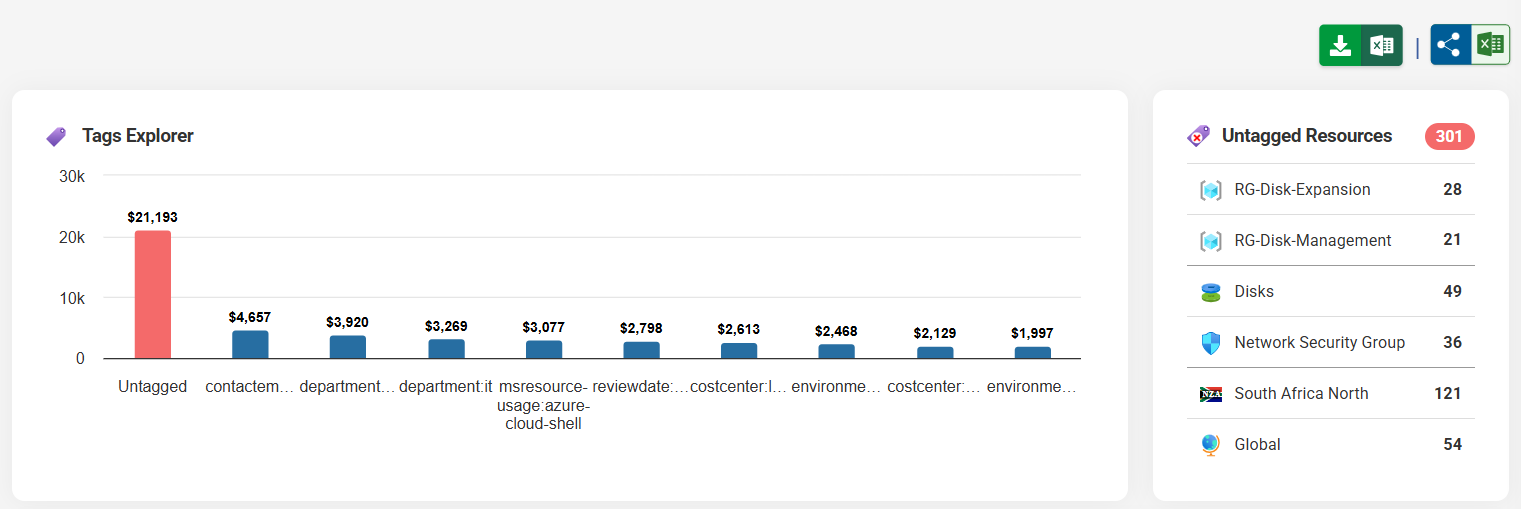
Tags Explorer
The detailed Tags Details table offers unprecedented granularity into your tagging taxonomy. Each tag is broken down by name, value, resource count, and current monthly cost. This view reveals several critical insights:
- System Tags: Automatically generated tags and their associated costs help track associated infrastructure expenses
- Error Detection: Tags like “Error – No Information Available” (55 resources, $749) highlight resources that may need attention
- Geographic Distribution: Location tags showing resources in “Za North” regions help with compliance and data residency requirements
- Type Classification: Database and Findtype tags enable cost tracking by resource type
The search functionality and pagination controls ensure scalability, allowing organizations to navigate through hundreds of tag combinations efficiently. The resource count indicators (shown in green badges) provide quick visual cues about tag usage patterns, while the cost column ensures every tagging decision is grounded in financial reality.
Building a Sustainable Tagging Strategy
For organizations looking to implement or improve Azure tagging for cost management should consider these strategic approaches:
Start with Business Alignment
Define tags that reflect your organizational structure and business priorities. Common essential tags include:
- Cost Center
- Project/Application
- Environment (Production, Development, Test)
- Owner/Team
- Business Unit
- Compliance Requirements
Enforce Through Automation
Manual tagging is prone to errors and omissions. Implement Azure Policy to enforce tagging requirements at resource creation time. This prevents the accumulation of untagged resources that plague many organizations.
Regular Auditing and Remediation
Use platforms like PowerBoard to regularly audit your tagging compliance. The detailed resource view shows exactly which resources lack proper tags, enabling targeted remediation efforts. The platform identifies high-cost untagged resources, allowing teams to prioritize their tagging efforts for maximum financial impact.
Create a Tagging Governance Framework
Establish clear ownership for tagging standards, regular review cycles, and consequences for non-compliance. This isn’t about creating bureaucracy, it’s about ensuring that your cloud investment delivers measurable business value.
The ROI of Comprehensive Tagging
Organizations that implement comprehensive Azure tagging for cost management typically see:
- 20-30% reduction in cloud costs through better visibility and optimization
- 50% faster budget planning and forecasting cycles
- 75% reduction in time spent on cost allocation and chargeback processes
- Improved compliance posture and audit readiness
The PowerBoard platform demonstrates these benefits in action. By combining coverage metrics, trending analysis, detailed cost attribution, and actionable resource lists, it transforms tagging from a traditionally technical task into a business-driven process. This approach ensures that every stakeholder, from finance teams tracking budgets to IT teams managing resources, has the visibility they need to make informed decisions about cloud investments.
Moving Forward: Azure Tagging for Cost Management Action Plan
The path to FinOps maturity begins with acknowledging that tagging isn’t an IT concern—it’s a business imperative. The PowerBoard screenshots illustrate both the challenge and the opportunity: while 65% untagged resources represent a significant gap, the platform provides the visibility and tools needed to close it systematically.
For decision-makers, the message is clear: every untagged resource is a missed opportunity for optimization, a potential compliance risk, and a barrier to accurate financial planning. By investing in comprehensive tagging strategies and leveraging platforms like PowerBoard, organizations can transform their Azure environment from a cost centre into a strategically managed business asset.
The question isn’t whether you can afford to implement proper tagging—it’s whether you can afford not to. In an era where cloud costs can spiral out of control overnight, tagging provides the visibility, control, and accountability that modern businesses need to thrive in the cloud. With tools like PowerBoard’s comprehensive tagging module, organizations have no excuse for maintaining poor tagging hygiene—the path to FinOps excellence is clear, measurable, and achievable.
Read More How Tagging Helps FinOps – Loves Cloud

