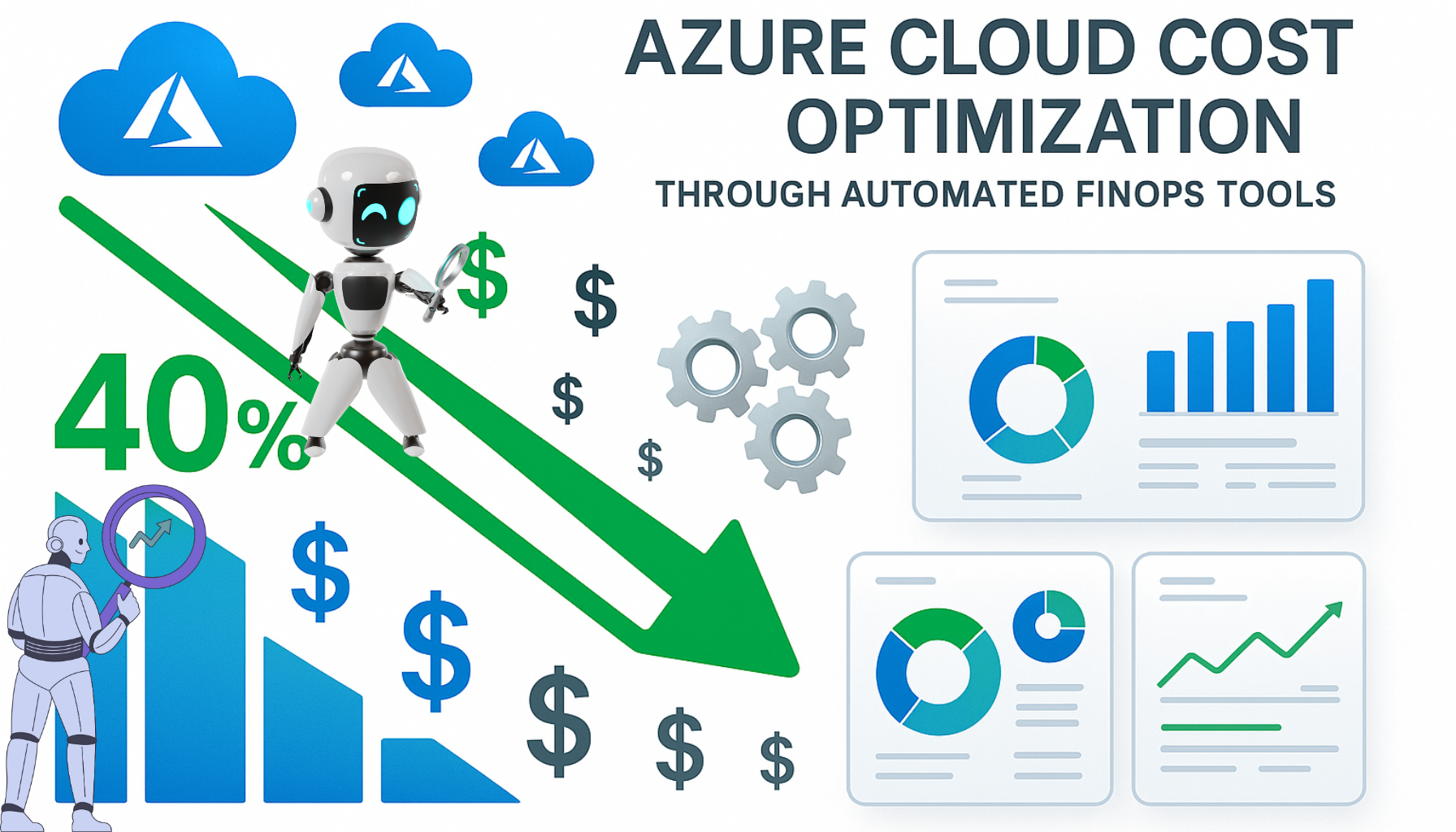
How to Reduce Azure Cloud Costs by 40% Using Automated FinOps Tools
Cloud spending has become one of the largest IT budget items for organizations, with Gartner predicting worldwide public cloud spending to reach $679 billion in 2024. For many businesses using Microsoft Azure, uncontrolled cloud costs can quickly spiral out of control, eating into profits and limiting innovation budgets. The good news? Organizations implementing automated FinOps practices report average cost savings of 20-40% within the first year.
This comprehensive blog will show you exactly how to achieve these savings using automated FinOps tools, with real-world strategies that have helped Fortune 500 companies optimize their Azure spending.
Understanding Azure Cost Challenges
The Hidden Cost Drivers in Azure
Most organizations struggle with Azure costs due to several common factors:
- Idle Resources: Studies show that 35% of cloud spend goes to idle or underutilized resources
- Overprovisioning: Teams often provision larger instances than needed “just in case”
- Lack of Visibility: Without proper monitoring, costs accumulate across departments unnoticed
- Complex Pricing Models: Azure’s multiple pricing tiers and options create confusion
- Shadow IT: Untracked departmental spending leads to budget overruns
According to the FinOps Foundation’s 2024 State of FinOps Report, 82% of organizations cite “lack of automated cost optimization” as their primary cloud financial challenge.
What is FinOps and Why It Matters for Azure
FinOps (Financial Operations) is a cultural practice that brings financial accountability to the variable spend model of cloud computing. It enables distributed teams to make business trade-offs between speed, cost, and quality.
Core FinOps Principles for Azure:
- Collaboration: Finance, technology, and business teams work together
- Ownership: Everyone takes ownership of their cloud usage
- Centralized Team: A central FinOps team drives best practices
- Accessible Reports: Cloud costs become transparent to all stakeholders
- Business Value: Decisions are driven by business value, not just cost
Native Azure Automated FinOps Tools for Azure Cost Optimization
Azure Cost Management + Billing
- Real-time cost analysis and budgeting
- Automated recommendations for rightsizing
- Cost allocation tags and showback reports
- Integration with Azure Advisor for optimization tips
Azure Advisor
- Automated recommendations across cost, security, and performance
- Identifies idle resources and suggests deletions
- Recommends reserved instance purchases
Step-by-Step Implementation Strategy
Phase 1: Establish Visibility (Weeks 1-2)
- Enable Azure Cost Management
- Navigate to Cost Management + Billing in Azure Portal
- Set up cost analysis views by subscription, resource group, and tags
- Configure daily cost alerts at 80%, 90%, and 100% of budget
- Implement Comprehensive Tagging
{
“Environment”: “Production”,
“Department”: “Marketing”,
“Project”: “WebApp-2024”,
“Owner”: “john.doe@company.com”,
“CostCenter”: “CC-4521”
}
Read this blog to find out how tagging helps with FinOps
- Create Automated Reports
- Schedule weekly cost reports to stakeholders
- Set up anomaly detection alerts
- Configure showback reports by department
Phase 2: Identify Optimization Opportunities (Weeks 3-4)
- Run Azure Advisor Assessments
- Review all cost recommendations
- Prioritize by potential savings
- Document current vs. recommended configurations
- Analyze Resource Utilization
- Identify resources with <5% CPU utilization
- Find unattached storage disks
- Locate stopped but not deallocated VMs
- Review Reserved Instance Coverage
- Analyze steady-state workloads
- Calculate potential RI savings
- Consider Azure Savings Plans for flexibility
Phase 3: Implement Automated Optimizations (Weeks 5-8)
- Deploy Auto-Scaling Policies
# Example Azure Monitor Autoscale Rule
– metricTrigger:
metricName: “Percentage CPU”
operator: “GreaterThan”
threshold: 75
timeAggregation: “Average”
– scaleAction:
direction: “Increase”
type: “ChangeCount”
value: 1
- Implement Resource Scheduling
- Configure auto-shutdown for dev/test environments
- Set up weekend shutdowns for non-critical resources
- Use Azure Automation runbooks for complex schedules
- Enable Automated Rightsizing
- Deploy scripts to resize underutilized VMs
- Implement approval workflows for production changes
- Track savings from each optimization
Phase 4: Continuous Optimization (Ongoing)
- Weekly Reviews
- Analyze cost trends and anomalies
- Review new Azure Advisor recommendations
- Update automation rules based on usage patterns
- Monthly Optimization Sprints
- Implement top 5 cost-saving recommendations
- Review and adjust reserved instance coverage
- Optimize storage tiers based on access patterns
- Quarterly Business Reviews
- Present cost savings achievements
- Align cloud spending with business objectives
- Plan for upcoming workload changes
Best Practices for Sustained Cost Optimization
- Establish a FinOps Culture
- Make cost data accessible to all teams
- Celebrate cost optimization wins
- Include cloud costs in project planning
- Automate Everything Possible
- Use Infrastructure as Code for consistent deployments
- Implement policy-based governance
- Automate cost anomaly responses
- Regular Training and Education
- Conduct monthly FinOps workshops
- Share optimization tips and tricks
- Create internal documentation
- Measure and Report Success
- Track cost per transaction/user/feature
- Monitor optimization KPIs
- Share success stories across the organization
Common Pitfalls to Avoid
- Over-optimization: Don’t sacrifice performance for cost savings
- Ignoring Reserved Instances: Missing out on 40-70% savings
- Manual Processes: Automation is key to sustained savings
- Siloed Approach: FinOps requires cross-functional collaboration
- Set and Forget: Cloud optimization requires continuous attention
Conclusion: Your Path to 40% Azure Cost Reduction
Achieving significant Azure cost reductions isn’t just about using the right tools—it’s about building a culture of cost awareness and implementing systematic optimization processes. By following this guide and leveraging automated FinOps tools, organizations consistently achieve 20-40% cost reductions within 6-12 months.
The journey to optimized cloud costs starts with a single step. Whether you begin with native Azure tools or invest in a comprehensive FinOps platform, the key is to start now. Every day of delayed optimization means unnecessary spending that could be invested in innovation and growth.
Take Action Today
Ready to transform your Azure cost management? Here’s how to get started:
- Schedule a Call with our cloud cost optimization experts
- 🤖 Chat with ALBot
- Start a 30-Day Free Trial of PowerBoard – Our cloud management platform for Azure
Don’t let uncontrolled Azure costs limit your cloud potential. Implement automated FinOps practices today and join thousands of organizations that have successfully optimized their cloud spending while accelerating innovation.
Sources and References:
- Gartner Cloud Spending Forecast 2024
- FinOps Foundation State of FinOps Report 2024
- Microsoft Azure Cost Management Documentation
- Flexera State of the Cloud Report 2024

