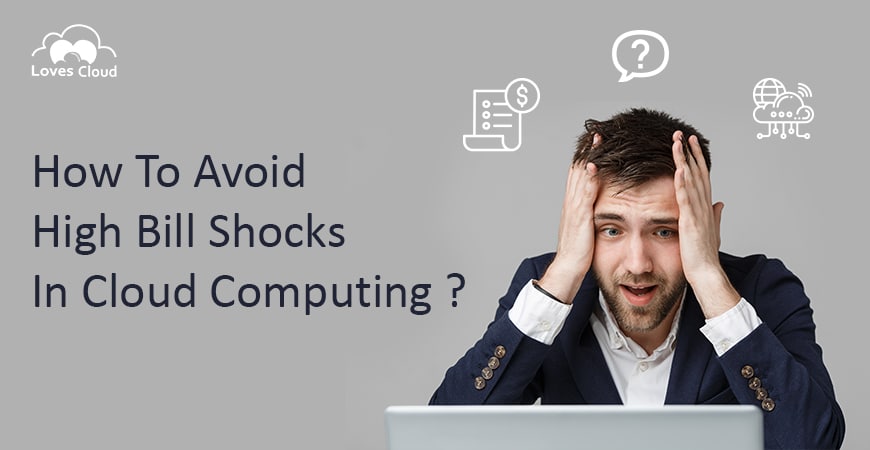
How To Avoid High Bill Shocks In Cloud Computing?
There are problems. And then, there are solutions. It is the intrinsic nature of people to find solutions that will make their lives easier. Cloud computing solves many problems that we see in the traditional IT world. People wanted a more streamlined way of managing the It resources. They strive towards digital transformation. And voila! We have AWS, Azure and so many other cloud platforms.
However, in this fairy tale, the IT personnel are finding it hard to live happily ever after. The off-prem solution to the on-prem problem has introduced newer problems. Cloud computing is way ahead of its time. People are finding it exceedingly challenging to stay on top of every configuration, every setting that is there in any cloud computing platform. The result – every now and then you hear news of companies who are billed higher than they expected.
What will You learn from this blog
- Decoding AWS and Azure cost management
- A simple solution to avoid high bills in AWS and Azure
Cost Management In AWS
AWS has quite a comprehensive cost management process. There are so many tools that you can use to visualize and manage every cost related aspect of your AWS platform.
- With AWS budgets, you can set a monthly budget for your cloud spend. That way, you won’t have any billing-shock at the end of the month.
- If you have too many resources to keep track of, you can use AWS cost allocation tags to organise these resources.
- With AWS cost explorer you can have a nice visualisation that will present to you all the cost stats related to your AWS resources. These visualisations can be quite detailed.
- AWS Cost and Billing Report will send you detailed billing reports to your S3 bucket specified by you. You can see a detailed analysis of what modules cost you how much money.
- Cost in cloud computing is intrinsically connected with security. AWS knows this. There are many security tools that AWS provides you to secure your AWS account – the major among them is AWS Identity and Access Management.
- With AWS Instance scheduler or EC2 Autoscaling, you can achieve flexibility in cloud cost management. You can scale down or scale up resources, schedule services based on the usage stats and do a lot of other things to flexibly manage AWS spend.
Where Exactly Is The Problem?
- If AWS has such comprehensive cost management tools, why do people still suffer from unexpected bill shocks? Why do people question the fact that AWS ( or any other platform) can make cost management flexible?
- The first thing that will come to mind is the lack of awareness. See, cloud computing is a new thing ( although it has been more than 10 years since people saw the first cloud platform). There is a lack of hand-holding necessary to manage the cloud platform optimally.
- Then there is the problem of information overload. AWS provides a comprehensive array of tools to help you manage costs. And it becomes a trouble to find the right information at the right time.
- If you are not a tech-savvy person, you have to rely on cloud specialists to set up cost management in AWS. Aside from AWS budgets, setting up AWS cost management tools can be complex.
- Even if somebody sets up all the cost management tools for you, you can’t still manage the costs all by yourself. Why? Because you cannot make sense of the reports sent by the cost management tools. The excel sheets filled with cost and usage reports is not straightforward.
Cost Management In Azure
Azure’s Cost Management Portal is rather more simplified than AWS. From the Azure portal, you have to go to the Cost Management + Billing Section.
The three main elements of Azure Cost Management and Billing are –
- Cost Analysis
- Cost Alerts
- Budgets
The cost analysis section gives you an overview of the cost incurred by you in a visualised way. The bars and pie charts help you understand what is costing how much. The reports from the cost analysis section can be generated on the basis of scopes. Granularity is the keyword here. You can see what services at what location under which resource groups are costing you how much money.
With the budgets option, you can set budgets for each of your subscriptions. Just like AWS, you can use alerts to alert you when the cost reaches a certain percent of the set budget.
With Advisor Recommendations, Azure recommends steps that you can take to save more money. For example, if you have an IP address that is not connected with any Azure instance, Azure will recommend you to delete it in order to save your money.
The Problem With Azure
Although the cost management section might look simplified, setting up Azure billing entities can be really painful.
- While purchasing Azure, you have to create Billing Hierarchy. Creating billing hierarchy requires skill and patience. It is quite difficult to wrap your head around.
- Setting up billing entities hierarchy can be further complicated considering the fact that Azure has different subscription plans for enterprise customers, Payg customers or MCA customers.
- Along with the Billing hierarchy, you also have to set up a resource entity hierarchy.
So you see, the overall concept is quite difficult to understand, This can spill further onto the actual cost management.
Along with this, Azure is known for its insufficient documentation. Azure has to update its services every now and then in order to catch up with Amazon. This makes the following Azure documentation a painful task.
The lack of good documentation makes the Azure learning curve steep. When it comes to cost management, with such hierarchical scopes, it becomes complex to know the big picture. And then there is the lack of visibility. The cost reports are not presented upfront. Rather it is presented in a scope-wise manner. So it becomes tedious to know what scope incurred how much cost.
Working With Azure And AWS Together
Today companies tend to opt for both Azure and AWS to get the best from both and to avoid vendor lockin. But as a result, the companies lose a unified way of managing the two cloud platforms. True, you can integrate AWS with Azure, but the requirement of manual set up scares many people from doing so.
PowerBoard – A Cloud Management Platform At Your Service
The problems stated above make using cloud management platforms a scary thing. And yet, the benefits of using cloud management platforms cannot be ignored. This is where PowerBoard comes in. PowerBoard simplifies cloud cost management and makes managing Azure easier.
One Does The Work of Two
With PowerBoard, you can manage Azure easily. Just connect PowerBoard with your Azure platform and you will get a platform to manage the cloud environment.
The Solution To Information Overload
As mentioned earlier, Azure has such a complex set up process. It is normal to find it hard to look for simple information.
With PowerBoard the region-wise data is right in front of you. In fact, there is an interactive map that will show you exactly where the Azure services are provisioned.
Clutter-Free Detailed Cost Information
The cost page of PowerBoard will show you –
- Actual cost and estimated cost for the month.
- Opportunities for cost savings.
- Top 5 services that are costing you the most amount of money.
- A visual trend of the cloud cost for the past 12 months. That way, you can detect any anomaly, any abrupt spike in the cost.
- Daily cost visualisation with bar charts.
- The region with the highest cost.
All these right in front of your eyes. No need to drill down.
Even the home page of PowerBoard is power-packed with all the cost-related information that you need to know.
PowerBoard Is For Everybody
An organisation is not made of just the developers. There are managers, CFOs, CXOs and of course, the CEO. Now, these people might not have the necessary expertise to control and manage each aspect of the cloud platform. But they need to stay updated with the cost situation of the company. They are not interested in managing hierarchies in Azure. With PowerBoard’s simplified yet detailed cost analysis, these executives can easily get to know everything related to cloud cost.
Recommendations That Are Easy To Follow
PowerBoard gives you actionable recommendations on how to save cloud costs based on the analysis of your cloud resources. The first thing that you will notice once you start using PowerBoard is that it always sees if Reserved Instances can save you more money and gives you recommendations accordingly.
Again, PowerBoard searches for unattached resources that are costing you money.
Scaling Up and Down Becomes Easy With PowerBoard
PowerBoard displays the server utilization information to help us see if the servers are properly utilized. So you can see from PowerBoard if you have any underutilized server that is costing you money unnecessarily.
Hand Holding With PowerBoard
As we said earlier, cloud computing is way above its time. People need necessary hand-holding in order for them to learn to use cloud platforms optimally without any bill-shocks. So, your PowerBoard subscription comes with a free consultation with cloud experts every month. The cloud experts will give you necessary recommendations based on your cloud usage. These recommendations are customised only for you.
Technology should solve problems – not introduce more problems. PowerBoard makes managing cloud platforms easier. With PowerBoard you get to use the cloud platforms exactly as it was supposed to be.

